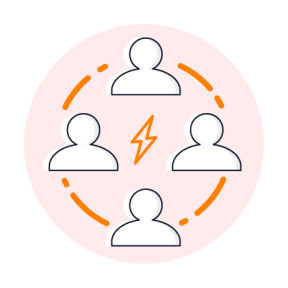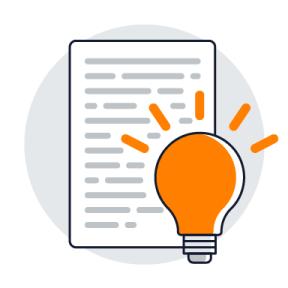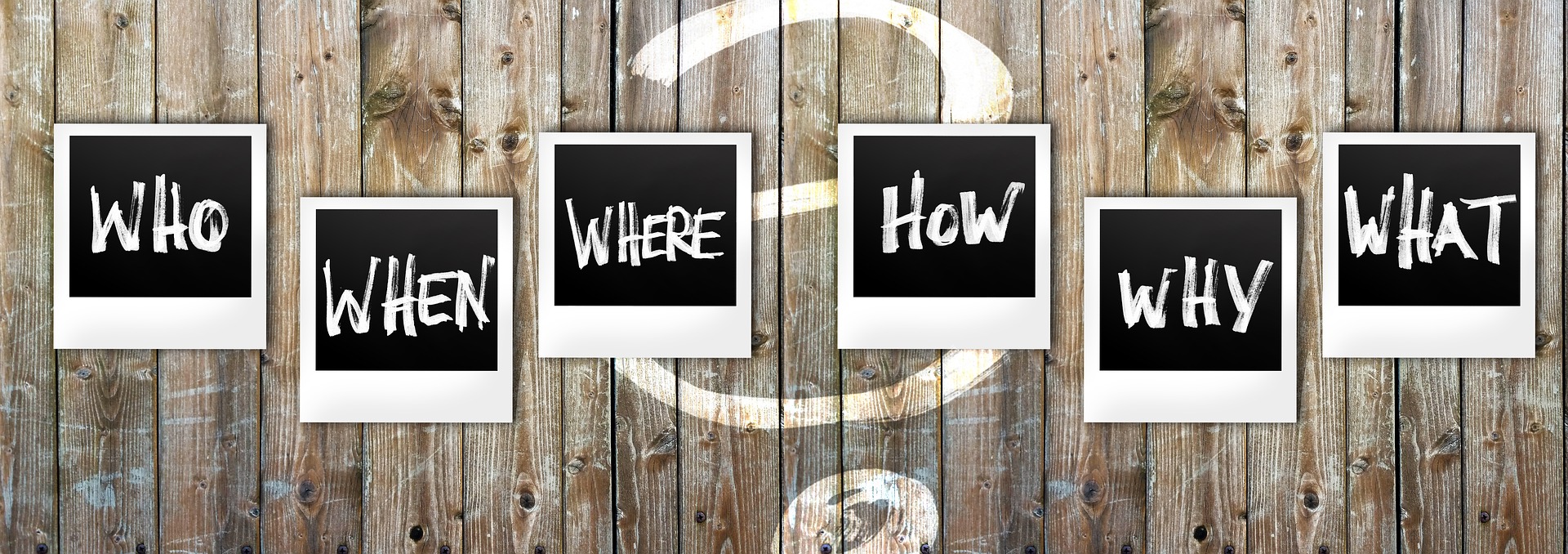
This is a quick “how-to” blog post to show you how to create and add custom fields to your Checkouts, so that you can start capturing custom data from your supporters using Charity Checkout.
Please Note: If you haven’t already, we strongly recommend you check out our CEO’s recent blog post introducing custom fields before you start using this advanced feature.
Which type of custom field do we need?
Shared custom fields
These are custom fields that we’ve already created for you, just to save you a little time. These are shared among all our clients and act as universal data fields that you might find useful. It is always worth checking if one of the shared custom fields meets your need before creating your own.
My custom fields
These fields are only visible to you, and the data captured from them will only be available to you and the supporter that has provided that information. You will find that the possibilities are endless, and there is practically nothing you can’t do with this feature.
How to create a new custom field
The first thing you’ll need to do is create your own custom field. Please note that this alone will not result in the custom field appearing on your Checkout; you must add the custom field to each required checkout link as detailed in the next section. In order to create a new custom data field follow these steps:
- Go to ‘Settings’
- Go to ‘My Custom Fields’
- Click ‘ Add New’
- Create the custom field
- Click ‘Add’

How to add custom fields to your Checkouts
Now you have created a custom field, you need to choose which Checkouts it will appear on. We don’t automatically assume that you want every one of your Checkouts to be the same. In order to add custom data fields to your Checkouts, follow these steps for each one you wish it to appear on:
- Go to ‘Manage’ > ‘Checkout Links’
- Click ‘Edit’ on your chosen Checkout
- Navigate to ‘Step 4 – Premium Features’
- Select the custom fields you wish to add
- Navigate to ‘Step 5 – Preview’, click ‘Finish’

If you have any difficulties with this, please do not hesitate to get in touch via info@enthuse.com.
Good luck! We hope your campaign is a huge success.